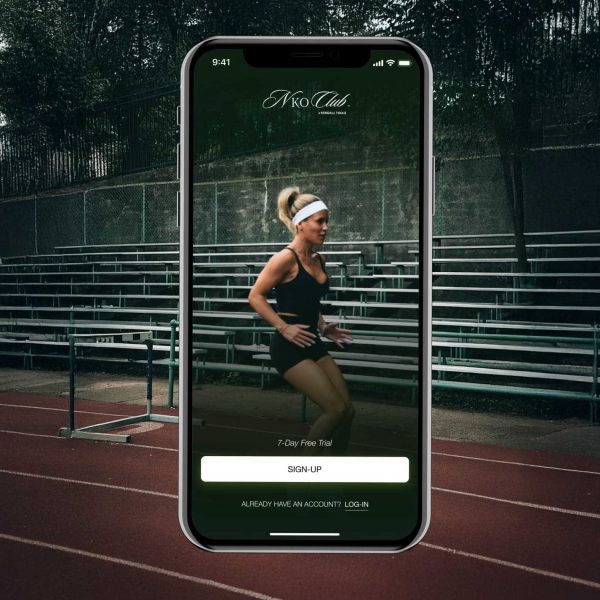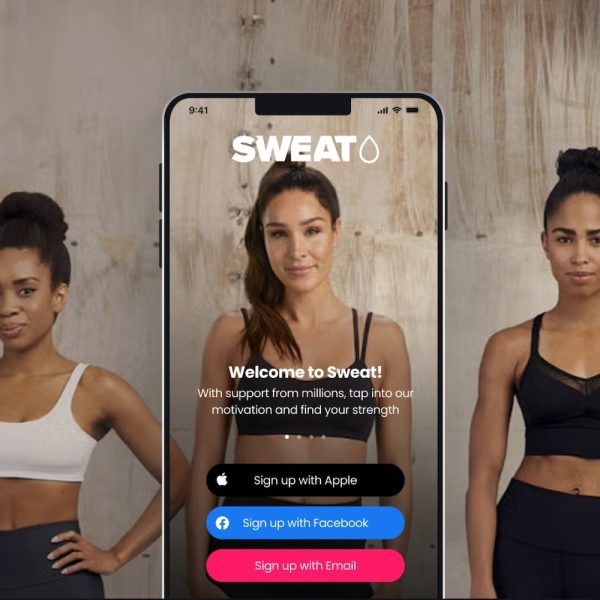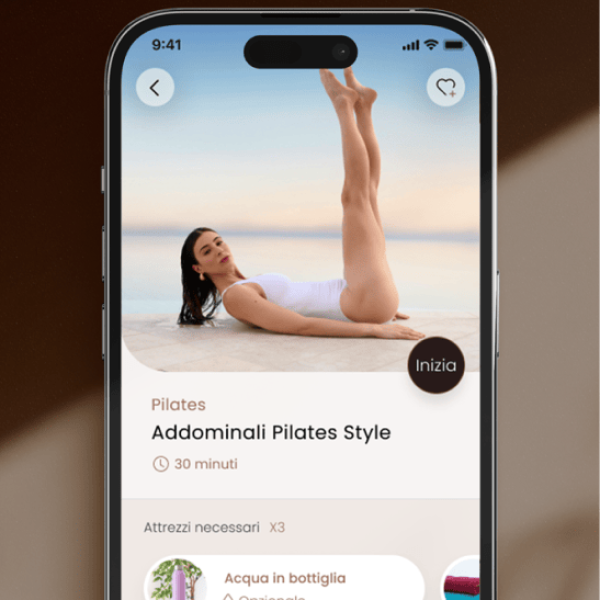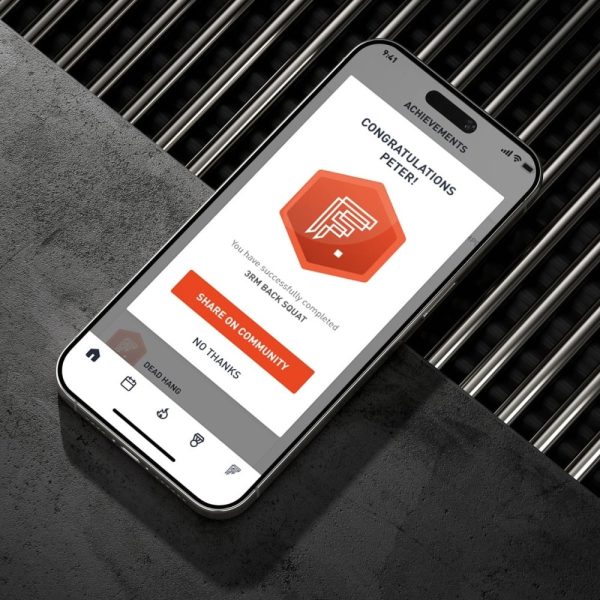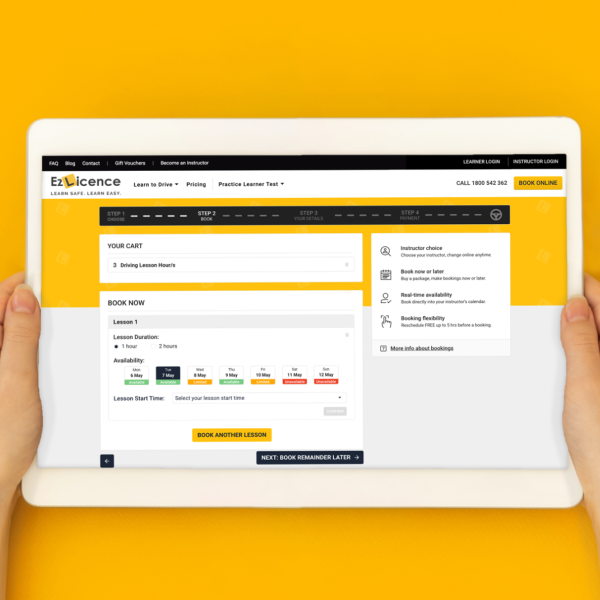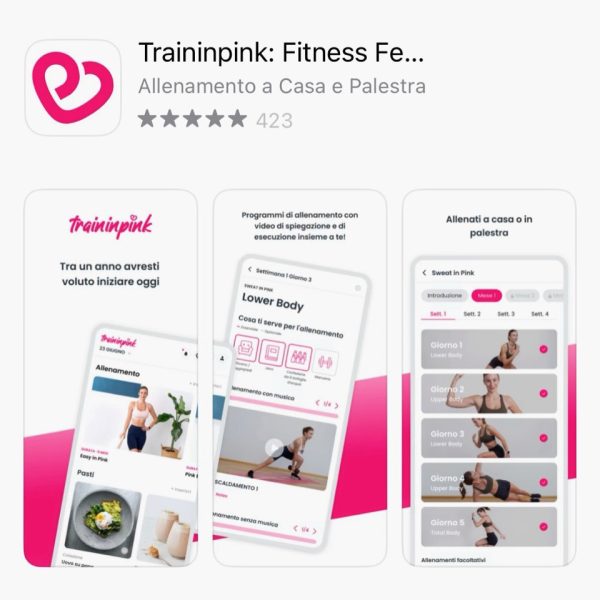Progressive Web App Development
Expert Progressive Web App (PWA) development delivering native app experiences through browsers. Installable, offline-capable, and cross-platform without app store approval or distribution fees. 60% lower development cost than native iOS and Android apps with instant updates and universal access.
- App-like experience without app store distribution
- Works on iOS, Android, desktop from single codebase
- Offline functionality with service workers
- Push notifications and home screen installation
- 60% cost savings vs separate native apps
- Instant updates without app store approval
- SEO benefits and discoverable through search

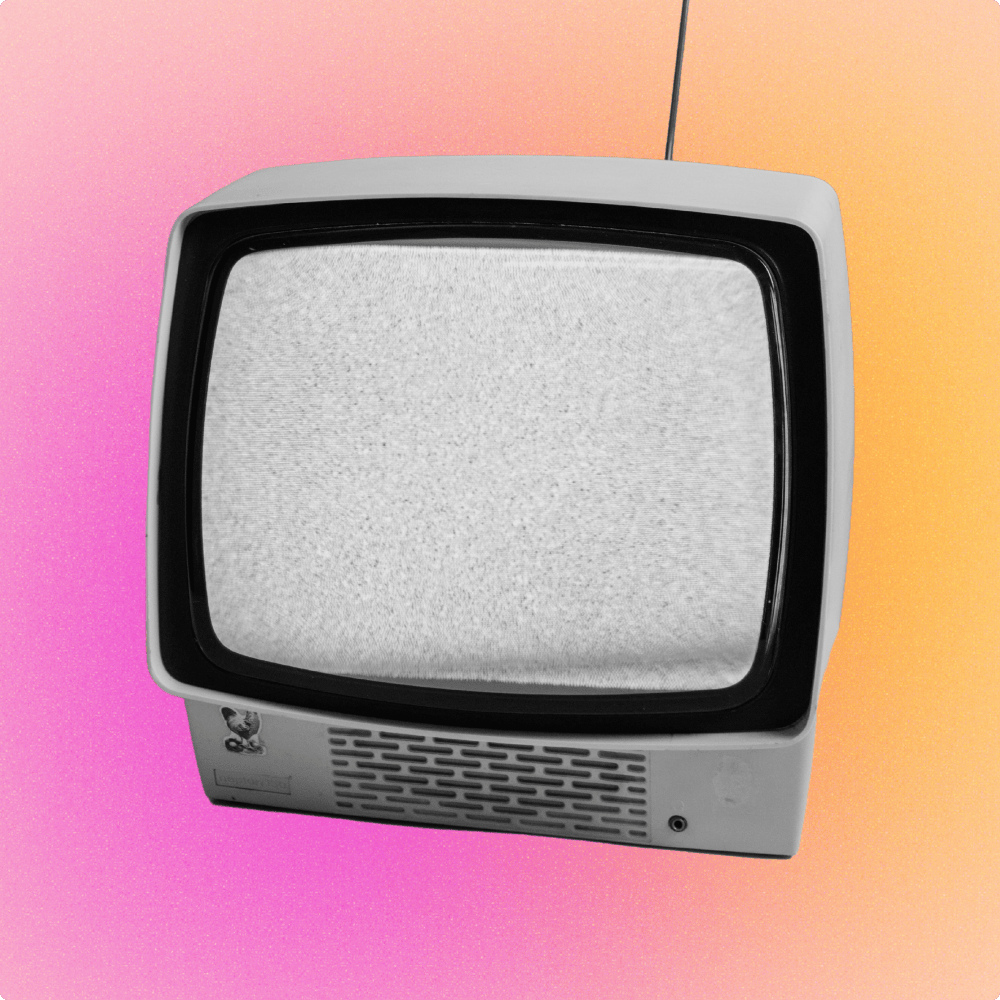
Progressive Web App Development: App Experience Without App Stores
Progressive Web Apps (PWAs) deliver native app experiences through web browsers - no app store download required. Users access your PWA through a URL, install it to their home screen with one tap, and use it exactly like a native app with offline access, push notifications, and full-screen experience. The technology powering Twitter Lite, Starbucks, Pinterest, and Uber's mobile web experiences.
PWAs solve critical problems native apps create. No 30% app store fees eating your revenue. No app store approval delays blocking urgent updates. No separate iOS and Android codebases doubling development cost. No storage concerns deterring downloads. No version fragmentation with users on old app versions. Instant updates deployed to all users simultaneously. SEO benefits with content discoverable through Google search, not buried in app stores.
Progressive Web App Benefits
We build PWAs for businesses prioritising broad reach over bleeding-edge platform features. B2B SaaS tools accessed across devices. E-commerce experiences where app download friction kills conversion. Content platforms requiring SEO visibility. Enterprise tools needing instant deployment without MDM complexity. Internal business apps serving diverse device environments. PWAs are not right for everything - complex games, AR experiences, or apps requiring deep platform integration still need native development - but for most business applications, PWAs deliver 90% of native capability at 40-60% of the cost.
- 60% cost savings vs separate native iOS and Android development
- Zero app store fees (no 15-30% commission to Apple or Google)
- Instant updates without app store approval (deploy fixes immediately)
- Universal access across iOS, Android, desktop, tablets from single codebase
- No download friction - users access via URL, install with one tap
- SEO benefits - content indexed by search engines, not hidden in app stores
- Smaller "download" size (progressive loading vs full app download)
- Offline functionality with service workers
- Push notifications for re-engagement
- Home screen installation for app-like access
- Secure by default (HTTPS required)
- Responsive design adapting to any screen size
Why Choose PixelForce for PWA Development
Modern PWA Architecture Expertise
React, Vue.js, or Next.js for component-based UI development. Service Workers for offline functionality and background sync. IndexedDB for local data storage. Web App Manifest for installability. Push API for notifications. Cache API for performance. Workbox for service worker automation. Modern JavaScript (ES2020+) with progressive enhancement ensuring functionality even on older browsers.
Offline-First PWA Design
PWAs must work offline or with poor connectivity. Service worker caching strategies (cache-first, network-first, stale-while-revalidate). Background sync queuing actions taken offline. IndexedDB storing data locally. Conflict resolution when multiple devices sync. Clear offline indicators showing connection status. Graceful degradation when features require connectivity. We've built PWAs used in field environments, retail stores with spotty WiFi, and developing markets with unreliable networks.
Cross-Platform PWA Compatibility
iOS Safari support (including quirks and limitations), Android Chrome full PWA features, desktop browsers (Chrome, Edge, Firefox, Safari), tablet optimisation, responsive design adapting to any screen size, touch and mouse input handling, keyboard navigation for accessibility, progressive enhancement ensuring basic functionality everywhere whilst leveraging advanced features where available.
Performance Optimisation
Sub-3 second load times on 3G networks. Lighthouse scores 90+ for Performance, Accessibility, Best Practices, SEO. Code splitting loading only required JavaScript. Image optimisation and lazy loading. Critical CSS inlining. Service worker caching reducing repeated requests. CDN delivery for global performance. Progressive loading showing content quickly, enhancing later.
PWA to Native App Migration Path
Start with PWA to validate market fit at 60% lower cost. Migrate successful PWA to native iOS and Android when you need platform-specific features, higher performance, or app store visibility. We've migrated multiple PWAs to native once they proved business model and secured funding. PWA investment not wasted - business logic, API integration, and user flows transfer to native apps.
Progressive Web App Development Services
B2B SaaS PWA Development
Business tools and productivity applications accessed across devices without installation friction. CRM, project management, analytics dashboards, admin panels, internal tools. Desktop-optimised with responsive mobile support.
B2B PWA Features:
- Desktop-first with mobile responsive design
- Keyboard shortcuts for power users
- Data tables and complex interfaces
- Multi-tab workflows
- Export and reporting functionality
- SSO integration (SAML, OAuth)
- Role-based access control
- Offline data access with sync
Why PWA for B2B SaaS:
- No IT approval needed (just a URL, no software installation)
- Works on any device (Windows, Mac, iPad, Android tablet, phone)
- Instant updates (no user action required)
- Lower development cost (one codebase for all platforms)
- Browser-based debugging and testing
E-commerce PWA Development
Shopping experiences optimised for mobile commerce without download friction. Product browsing, cart, checkout, order tracking. Fast load times critical for conversion. Offline cart persistence preventing abandoned sessions.
E-commerce PWA Features:
- Fast product browsing (sub-2 second page loads)
- Add-to-cart offline (syncs when connected)
- Push notifications for abandoned cart, back-in-stock, order updates
- Home screen installation for repeat purchases
- Payment integration (Stripe, PayPal, Apple Pay, Google Pay)
- Image optimisation and lazy loading
- Search with autocomplete
- Product filtering and sorting
E-commerce PWA Advantages:
- 36% higher conversion vs mobile web (app-like speed and experience)
- No download friction (customers shop immediately, not after app install)
- SEO benefits (products indexed by Google, discoverable through search)
- Lower bounce rates (faster load times reduce abandonment)
- Case study: AliExpress PWA increased conversion 104%, time on site 74%
Content & Media PWA Development
News, magazines, blogs, podcasts, video platforms delivered through PWA for SEO visibility and instant access. Offline reading, background audio, push notifications for new content.
Content PWA Features:
- Offline reading/listening (save articles, podcasts for later)
- Push notifications for breaking news, new episodes
- Background audio playback
- Bookmarking and reading lists
- Infinite scroll and pagination
- Video embedding and playback
- Commenting and social sharing
- Dark mode and reading preferences
Enterprise Internal PWA Development
Internal business applications for employees accessed across company devices without MDM deployment complexity. Field service apps, inventory management, time tracking, inspection tools, reporting dashboards.
Enterprise PWA Benefits:
- Deploy instantly via URL (no MDM configuration, app store approval)
- Works on BYOD, company devices, contractors' devices
- Update instantly (push critical fixes without waiting for users to update)
- Lower development cost (60% savings vs native iOS + Android)
- Browser-based means IT already secures and manages access
- SSO integration for authentication
- Offline functionality for field workers
Booking & Appointment PWA Development
Scheduling and booking systems for services, restaurants, healthcare, fitness classes, events. Calendar integration, payment processing, reminders, cancellation handling.
Booking PWA Features:
- Real-time availability calendar
- Appointment booking and confirmation
- Payment processing (deposits or full payment)
- Push notifications for reminders
- Calendar integration (Google Calendar, Apple Calendar)
- Cancellation and rescheduling
- Service provider profiles
- Customer account and booking history
PWA to Native App Migration
Migrate successful PWA to native iOS and Android when you need platform-specific features, maximum performance, or app store presence. Reuse business logic, API integration, and proven user flows.
When to Migrate PWA to Native:
- Proven product-market fit (validated through PWA usage)
- Secured funding for native development investment
- Need platform-specific features (Apple Watch, ARKit, advanced HealthKit)
- Performance requirements exceed PWA capabilities
- App store presence required for discoverability
- Competitor positioning requires native app parity




PWA vs Native Apps: When to Choose Each
| Aspect | Progressive Web Apps (PWA) | Native Apps (iOS/Android) |
|---|---|---|
| Development Cost | $60K-$200K (single codebase for all platforms) | $150K-$500K (separate iOS and Android) |
| Distribution | URL access, no download, optional home screen install | App Store and Google Play required |
| Updates | Instant deployment to all users | App store approval (1-7 days), user must update |
| Platform Fees | Zero (no app store fees) | 15-30% of revenue to Apple/Google |
| Discoverability | SEO - indexed by search engines | App Store Optimisation - not in web search |
| Installation Friction | None - instant access via URL | High - users must download, often 50MB-200MB |
| Offline Capability | Yes - service workers enable offline | Yes - native offline support |
| Push Notifications | Yes - on Android, limited on iOS | Yes - full featured on both platforms |
| Performance | Very good - near-native for most use cases | Excellent - maximum performance |
| Platform Features | Standard features - camera, location, notifications | Full platform access - HealthKit, ARKit, Apple Watch |
| Device Support | iOS, Android, desktop, any browser | iOS or Android only (separate development) |
| Maintenance | Single codebase, browser updates automatic | Two codebases, OS updates require testing |
Choose PWA When:
- Broad reach more important than platform-specific features
- Budget constraints require single codebase approach
- SEO and web discoverability critical to business model
- Avoiding app store fees (15-30%) significantly impacts economics
- Instant updates critical (compliance, bug fixes, content changes)
- Download friction hurts conversion (e-commerce, B2B trials)
- Desktop access equally important as mobile
- Standard web features sufficient (no advanced platform APIs needed)
- Testing and validating product-market fit before native investment
- Internal enterprise tools needing instant deployment
Choose Native Apps When:
- Need advanced platform features (Apple Watch, ARKit, HealthKit depth, Siri integration)
- Maximum performance critical (complex 3D, real-time processing, games)
- App store presence required for credibility or discoverability
- Competitors have native apps setting user expectations
- Push notification sophistication needed (iOS limitations on PWA notifications)
- Offline-first complexity beyond PWA service worker capabilities
- Premium positioning where users expect native polish
- Platform-specific revenue opportunities (Apple TV app, iPad Pro features)
Explore native iOS development →
Explore native Android development →
Hybrid Approach: Start PWA, Migrate to Native
Many successful apps start as PWAs to validate product-market fit at lower cost, then migrate to native once they prove business model and secure funding. PWA investment not wasted - business logic, API integration, user flows, and lessons learned transfer to native development.
Example path: Build PWA for $80K in 3 months → validate with 10,000 users → raise funding → migrate to native iOS and Android for $220K → retain PWA as web version for SEO and broad access.
Progressive Web App Technical Capabilities
Offline Functionality with Service Workers
Service workers enable PWAs to work without internet connection by caching resources and data locally.
- Cache-first strategy: Serve cached content instantly, update cache in background
- Network-first strategy: Attempt network request, fall back to cache if offline
- Stale-while-revalidate: Serve cache immediately whilst updating from network
- Background sync: Queue actions taken offline, execute when connection restored
- Periodic background sync: Update content in background when app not active
Push Notifications
Re-engage users with timely notifications even when PWA not open.
- Android: Full push notification support via Firebase Cloud Messaging
- iOS (Safari): Limited support - requires user on home screen, some restrictions
- Desktop: Full support on Chrome, Edge, Firefox
- Use cases: Order updates, new content alerts, abandoned cart reminders, breaking news
Home Screen Installation
Users can install PWA to home screen for app-like access without app stores.
- Install prompt: Browser suggests installation after engagement criteria met
- Custom install UI: Provide your own install button and messaging
- Splash screen: Branded loading screen when launching from home screen
- Full-screen mode: Hide browser UI for immersive app experience
- App icon: Custom icon on home screen like native app
Device Hardware Access
PWAs can access device features through Web APIs.
- Camera: Photo and video capture via MediaStream API
- Location: GPS location via Geolocation API
- Storage: IndexedDB for local database, LocalStorage for simple data
- Sensors: Accelerometer, gyroscope via Sensor APIs (Android primarily)
- Payments: Payment Request API for streamlined checkout
- Biometrics: Web Authentication API for fingerprint, Face ID
- Bluetooth: Web Bluetooth API for IoT device connectivity
- File system: File System Access API for reading/writing files
Performance Optimisation
PWAs must load fast to compete with native apps.
- Code splitting: Load only JavaScript needed for current page
- Lazy loading: Defer image loading until needed
- Critical CSS: Inline CSS needed for above-fold content
- Compression: Gzip or Brotli compression reducing file sizes 70-80%
- CDN delivery: Serve assets from geographically distributed servers
- Resource hints: Preload, prefetch, preconnect for faster subsequent navigation
- Progressive enhancement: Fast initial load, enhance with features as they load
- Target: First Contentful Paint under 1.8s, Time to Interactive under 3.8s