iOS App Development
Native and cross-platform mobile apps built for scale. From Swift to Kotlin to Flutter - we deliver premium experiences across all devices.
- Apple Best of Developers, Watch App & TV App of the Year
- Built the world's #1 fitness app (SWEAT - 50M+ downloads)
- Swift and SwiftUI expertise since language launch
- Apple Watch, iPad, and Apple TV native apps

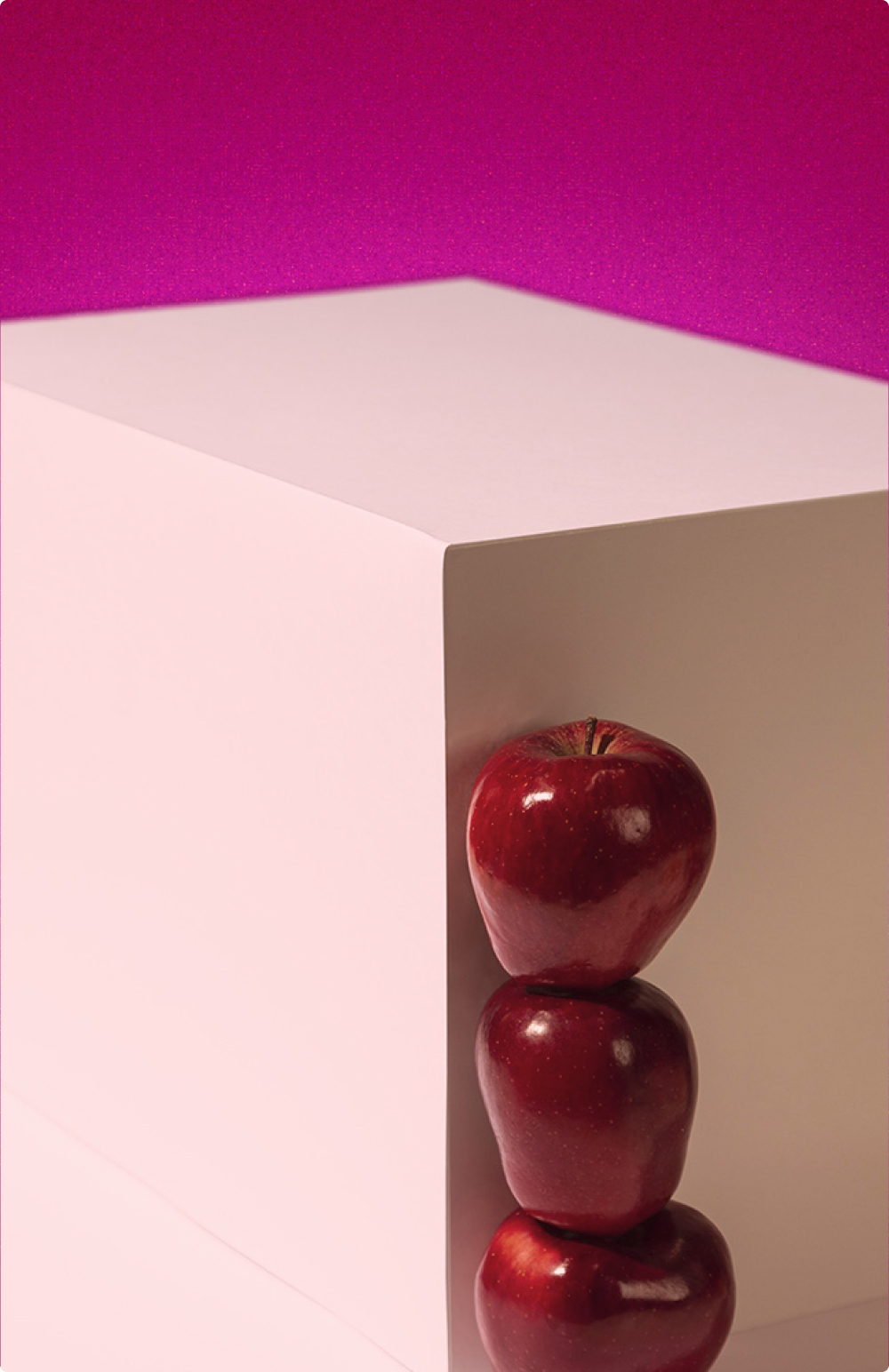
iOS App Development That Meets Apple's Standards
iOS users expect excellence. Apple's ecosystem demands apps that feel native, perform flawlessly, and integrate seamlessly with iPhone, iPad, Apple Watch, and other Apple devices. We build iOS apps that Apple features and users love.
Our iOS app development expertise includes Swift and SwiftUI - Apple's modern programming languages designed for performance and beautiful interfaces. We've built iOS apps downloaded 50+ million times, featured by Apple multiple times, and generating hundreds of millions in revenue for our clients.
Why Choose Native iOS Development
From SWEAT's global fitness platform to Traininpink's Italy market leadership, our iOS apps set the standard for user experience, performance, and business results. We understand iOS development is not just coding - it's crafting experiences that feel unmistakably Apple.
- Access to latest iOS features immediately upon release
- Superior performance compared to cross-platform approaches
- Native integration with Apple ecosystem (HealthKit, Apple Pay, Siri, Shortcuts)
- Apple Watch, iPad, and Apple TV native experiences
- Better App Store featuring opportunities
- Higher revenue potential (iOS users spend 2-3x more than Android)
- Premium brand positioning aligned with Apple's quality standards
Our iOS & Android Development Process
Apple Award-Winning iOS Development Team
Apple recognised our iOS development work with Best of Developers, Watch App of the Year, and TV App of the Year awards. We've built iOS apps featured by Apple dozens of times across multiple categories. Our team knows what Apple looks for and how to build iOS apps that meet their standards.
Swift & SwiftUI Expertise Since Launch
We adopted Swift when Apple released it and SwiftUI immediately upon availability. Our iOS developers write modern Swift code following Apple's latest design patterns and best practices. We avoid outdated Objective-C approaches that slow development and limit functionality.
Apple Ecosystem Integration
HealthKit for fitness data, Apple Pay for seamless payments, Core ML for on-device machine learning, ARKit for augmented reality, SiriKit for voice commands, Shortcuts for automation, Handoff for multi-device continuity, Universal Links for seamless web-to-app experiences. We leverage the full Apple ecosystem.
Apple Watch, iPad & Apple TV Native Apps
Built SWEAT's Apple Watch app used by millions for workout tracking. iPad apps optimised for larger screens and Apple Pencil. Apple TV apps for big-screen experiences. Not scaled-up iPhone interfaces - proper native experiences for each Apple device.
iOS App Development Services
iPhone App Development
Native iPhone applications using Swift and SwiftUI for iOS version. Optimised for all iPhone models. Support for Dynamic Island, Always-On Display, ProMotion 120Hz, Camera Control, and other iPhone-specific features.
iPhone-Specific Features:
- Dynamic Island integration (iPhone 14 Pro+)
- Always-On Display optimisation
- ProMotion 120Hz smooth scrolling
- Advanced camera features (Portrait mode, Cinematic, Night mode)
- Face ID and Touch ID authentication
- Haptic Feedback (Taptic Engine)
- Live Activities and widgets
iPad App Development
iPad-optimised applications taking advantage of larger screens, multi-tasking, and Apple Pencil. Not scaled-up iPhone apps - proper iPad interfaces with Split View, Slide Over, keyboard shortcuts, and cursor support.
iPad-Specific Features:
- Split View and Slide Over multitasking
- Apple Pencil integration (pressure sensitivity, tilt, double-tap)
- Keyboard shortcuts and trackpad support
- Drag and drop between apps
- Stage Manager for multi-window workflows
- External display support
- Landscape and portrait optimisation
Apple Watch App Development
Native Apple Watch applications for fitness tracking, health monitoring, quick interactions, and complications. Built SWEAT's Apple Watch app used by millions for workout tracking with real-time heart rate, calorie burn, and workout timers.
Apple Watch Features:
- HealthKit integration (heart rate, calories, workouts)
- Watch complications for glanceable information
- Independent app (works without iPhone nearby)
- Background workout tracking
- Digital Crown and button interactions
- Always-On display optimisation
- Multiple watch face sizes (38mm to 49mm)
Apple TV App Development
Apple TV applications for big-screen workout videos, meditation content, educational courses, and entertainment. tvOS apps optimised for Siri Remote, game controllers, and 4K HDR displays.
Apple TV Features:
- 4K HDR video streaming
- Siri Remote gesture controls
- Game controller support
- Picture-in-Picture
- AirPlay receiver functionality
- Handoff from iPhone/iPad
- Focus engine for TV navigation
SwiftUI & Modern iOS Architecture
SwiftUI for declarative UI building with live previews, Combine framework for reactive programming, async/await for modern concurrency, Swift Package Manager for dependency management, MVVM or Clean Architecture patterns.
Modern iOS Development Benefits:
- 40% faster development than UIKit approaches
- Instant UI previews during development
- Automatic Dark Mode support
- Built-in accessibility features
- Easier maintenance and updates
- Future-proof codebase aligned with Apple's direction
iOS Enterprise App Development
Enterprise iOS apps with MDM integration, custom B2B App Store distribution, Single Sign-On (SSO), VPN support, advanced security features, and enterprise-grade scalability.
Enterprise iOS Capabilities:
- MDM (Mobile Device Management) integration
- Apple Business Manager distribution
- Custom B2B App Store
- SSO with Azure AD, Okta, SAML
- Certificate-based authentication
- VPN on-demand connectivity
- Data encryption and containerisation


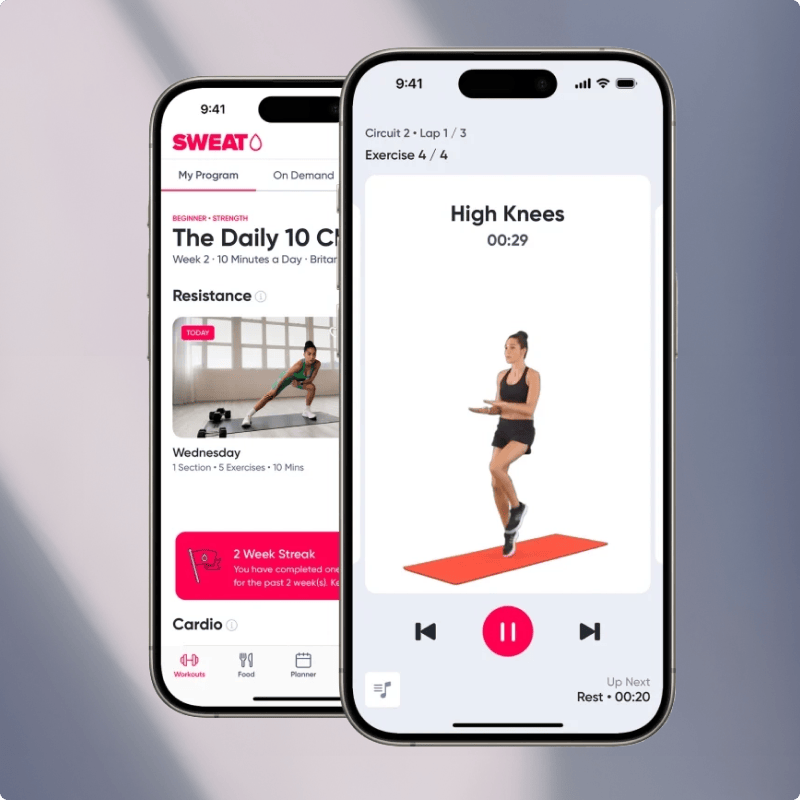
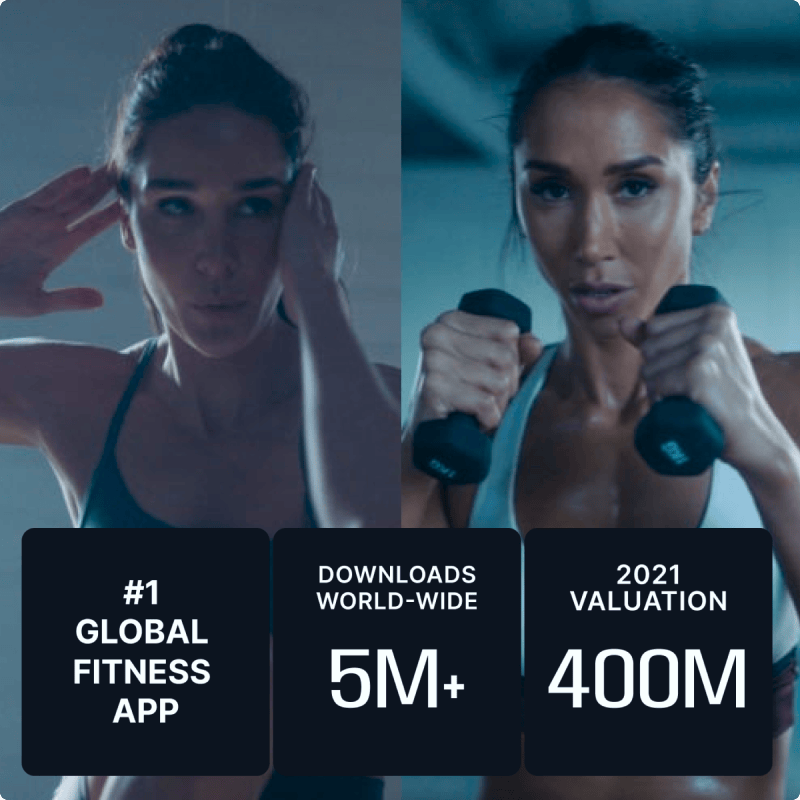
Apple Ecosystem Integration
HealthKit & Fitness Integration
Access heart rate, steps, workouts, sleep data, nutrition information, and 100+ other health metrics. Write workout data back to Apple Health. Synchronise across iPhone, Apple Watch, and iPad.
Use Cases: Fitness apps, wellness apps, healthcare apps, nutrition tracking, sleep monitoring.
Apple Pay & In-App Purchases
One-tap checkout with Apple Pay. StoreKit 2 for subscriptions and in-app purchases. Family Sharing support. Refund management. Offer codes and promotional pricing.
Use Cases: E-commerce apps, subscription apps, digital content sales, service bookings.
Core ML & On-Device Intelligence
Machine learning models running directly on device for privacy and performance. Image classification, text analysis, recommendation engines, pose detection, object recognition.
Use Cases: Fitness form checking, photo organisation, content recommendations, AR experiences.
CloudKit & iCloud Sync
Automatic synchronisation across user's Apple devices. CloudKit private database for user data. Public database for shared content. Asset storage for images and videos.
Use Cases: Document sync, photo storage, app settings sync, cross-device experiences.
Siri, Shortcuts & App Intents
Voice commands for app actions. Shortcuts integration for automation. App Intents for iOS 16+ suggesting actions. Siri suggestions based on user behaviour.
Use Cases: Hands-free workout control, quick actions, daily routines, automation.
ARKit & Augmented Reality
World tracking, plane detection, image recognition, face tracking, body tracking, LiDAR scanning. RealityKit for 3D rendering. AR Quick Look for product visualisation.
Use Cases: Virtual try-on, furniture placement, fitness form analysis, educational visualisations.
iOS App Development Process
Phase 1
iOS Strategy & Technical Planning
Weeks 1-2
- iOS version support strategy (iOS 15+ recommended)
- Device support planning (iPhone, iPad, Apple Watch, Apple TV)
- Apple ecosystem feature identification
- Architecture planning (SwiftUI, UIKit, or hybrid)
- App Store submission requirements review
- Performance and security requirements
Phase 2
iOS-Native UX/UI Design
Weeks 3-6
- Apple Human Interface Guidelines compliance
- iOS-native UI patterns and components
- Dynamic Type and accessibility support
- Dark Mode design
- Multi-device screen designs (iPhone, iPad)
- Interactive prototypes in SwiftUI or UIKit
Phase 3
iOS Development & Integration
Weeks 7-14
- Swift/SwiftUI development
- Apple ecosystem integration (HealthKit, Apple Pay, etc.)
- Backend API integration
- Push notification setup (APNs)
- In-app purchase or subscription implementation
- Apple Watch companion app (if applicable)
- Unit testing and UI testing
Phase 4
iOS Testing & Optimisation
Weeks 15-16
- Device testing (all supported iPhone/iPad models)
- iOS version testing (minimum supported to latest)
- Performance profiling (Instruments, Xcode)
- Memory leak detection
- Battery usage optimisation
- Accessibility testing (VoiceOver, Dynamic Type)
- TestFlight beta distribution
Phase 5
App Store Submission & Launch
Weeks 17-18
- App Store Connect setup
- App Store Optimisation (screenshots, description, keywords)
- App Review submission and management
- Phased release or full launch
- Post-launch monitoring (crashes, ratings, performance)
- App Store featuring pitch (if applicable)
When to Choose Native iOS vs Cross-Platform Development
Choose Native iOS Development When:
- iOS is your primary or only target platform
- You need cutting-edge iOS features immediately upon release
- Apple Watch or Apple TV are core to your app experience
- Maximum performance is critical (complex animations, real-time processing)
- Deep Apple ecosystem integration required (HealthKit, Core ML, ARKit)
- You want best chance of App Store featuring
- Your target audience expects premium iOS experience
- Enterprise iOS deployment with MDM integration needed
Choose Cross-Platform Development When:
- You need to launch on iOS and Android simultaneously
- Budget constraints require code sharing between platforms
- Your app uses standard UI components without platform-specific features
- Speed to market is the priority over native polish
- You have limited development resources
Learn about our Flutter cross-platform development →
Our Recommendation:
If iOS is your primary market (Australia, US, UK, Western Europe) and you want premium positioning, native iOS development delivers better user experience, performance, and App Store results. Cross-platform works well for MVPs or when simultaneous iOS/Android launch is required with budget constraints.

