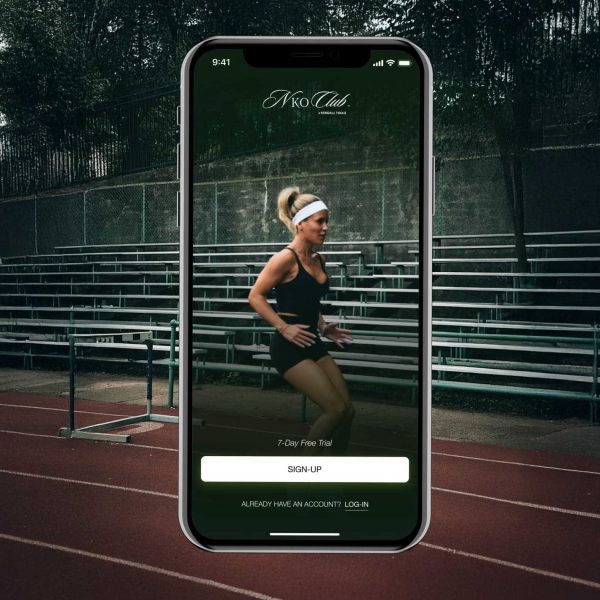Cloud Infrastructure & DevOps Services
Expert cloud infrastructure and DevOps services powering mobile app backends serving millions of users. AWS Advanced Partner delivering auto-scaling architecture, CI/CD automation, monitoring, security, and 99.99% uptime for apps requiring enterprise-grade reliability and performance.
- AWS Advanced Consulting Partner status
- Infrastructure supporting 50M+ app users
- 99.99% uptime SLA delivery
- Auto-scaling for traffic spikes (10x capacity instantly)
- CI/CD pipelines enabling daily deployments
- 24/7 monitoring and incident response
- Infrastructure-as-code for reproducible environments


Cloud Infrastructure & DevOps for Mobile App Success
Mobile apps succeed or fail based on backend infrastructure users never see. Slow API responses drive users to competitors. Crashes during peak usage destroy reputation. Security breaches end businesses. Manual deployment processes delay critical bug fixes. Infrastructure that cannot scale limits growth. DevOps that works enables product teams to focus on features, not fighting infrastructure fires.
We build cloud infrastructure supporting apps serving millions of users. AWS architectures auto-scaling from hundreds to hundreds of thousands of concurrent users without manual intervention. Load balancers distributing traffic across multiple servers preventing single points of failure. Database optimisation delivering sub-100ms query times under heavy load. CDN integration serving images and videos from locations nearest users globally. Caching strategies reducing backend load by 70-90%. Monitoring systems alerting our team before users experience problems.
Why Cloud Infrastructure & DevOps Matter
Our DevOps approach enables rapid, reliable deployments. CI/CD pipelines automatically testing code, building applications, and deploying to staging environments. Infrastructure-as-code defining entire environments in version-controlled configurations reproducible instantly. Automated testing catching bugs before production. Blue-green deployments enabling zero-downtime updates. Rollback capabilities reverting bad deployments within seconds. Feature flags enabling progressive rollouts testing changes with small user percentages before full release.
- Performance impacts retention (1 second delay = 7% conversion loss, 11% fewer page views)
- Downtime destroys revenue ($100K/hour average for e-commerce during outages)
- Security breaches end businesses (average breach costs $4.35M, reputation damage immeasurable)
- Slow deployments delay competitive response (competitors shipping daily whilst you ship monthly lose)
- Manual scaling prevents growth (viral moment crashes your app when you most need it working)
- Poor monitoring means learning about problems from angry user reviews
- Infrastructure debt compounds (technical shortcuts today = expensive migrations tomorrow)
Why Choose PixelForce for Cloud Infrastructure & DevOps
AWS Advanced Consulting Partner
AWS Advanced Consulting Partner status earned through demonstrated technical expertise and customer success. Direct AWS support relationships providing architecture guidance. AWS Well-Architected Reviews ensuring infrastructure follows best practices. Access to AWS credits and programmes benefiting clients. Certified AWS Solutions Architects on team. Expertise across AWS services - EC2, ECS, EKS, Lambda, RDS, DynamoDB, S3, CloudFront, Route 53, VPC, IAM, CloudWatch, and 100+ other services.
Infrastructure Supporting 50M+ Users
Built infrastructure for SWEAT serving 50M+ downloads with hundreds of thousands of concurrent users. Scaled apps from zero to millions of users without rewriting infrastructure. Handled viral traffic spikes (10x normal traffic) without downtime. Optimised costs whilst scaling (per-user infrastructure costs decreased 60% through optimisation). We've solved scaling problems most agencies only theorise about.
99.99% Uptime Track Record
99.99% uptime means 4 minutes downtime per month maximum. Achieved through: redundant architecture eliminating single points of failure, automated failover when components fail, health checks continuously monitoring system status, auto-scaling replacing unhealthy instances automatically, disaster recovery procedures tested quarterly, 24/7 monitoring with 5-minute incident response, post-incident reviews preventing repeat failures.
Auto-Scaling Architecture
Infrastructure automatically scales resources based on demand. CPU/memory utilisation monitoring triggers automatic scaling. Predictive scaling preparing for expected traffic patterns (daily peaks, weekend increases). Schedule-based scaling for known events. Scales up during traffic spikes, scales down during quiet periods minimising costs. Handles 10x traffic increases without manual intervention. Proven through Black Friday e-commerce loads, viral social media moments, launch day traffic spikes, and seasonal demand variations.
CI/CD Pipeline Expertise
Continuous Integration/Continuous Deployment pipelines enabling rapid, reliable releases. Automated testing (unit tests, integration tests, end-to-end tests) running on every code commit. Automated builds creating deployment artifacts. Staging environment deployments for QA testing. Production deployments with single button push or automated on merge. Blue-green deployments enabling zero-downtime updates. Automated rollback on deployment failures. Feature flags for progressive rollouts. Enables teams to deploy multiple times daily with confidence rather than risky monthly "big bang" releases.
Security-First Architecture
Security embedded in infrastructure design, not bolted on later. Encryption at rest (databases, file storage, backups). Encryption in transit (TLS 1.3 for all communications). Network isolation (VPC with private subnets, bastion hosts, security groups). IAM with least-privilege access (each service has minimum required permissions). Secrets management (AWS Secrets Manager, never hardcoded credentials). DDoS protection (AWS Shield, CloudFlare). Web Application Firewall (AWS WAF) blocking common attacks. Regular security audits and penetration testing. Compliance support (SOC 2, ISO 27001, HIPAA where required).
Cloud Infrastructure & DevOps Services
AWS Cloud Architecture Design
Scalable, secure, cost-optimised AWS architectures for mobile app backends. Load balancing, auto-scaling, database architecture, caching, CDN, monitoring, security. Designed for growth from MVP to millions of users.
AWS Architecture Components:
- Compute: EC2 instances, ECS containers, EKS Kubernetes, Lambda serverless functions
- Load Balancing: Application Load Balancer (ALB), Network Load Balancer (NLB)
- Auto Scaling: Auto Scaling Groups, target tracking policies, predictive scaling
- Databases: RDS (PostgreSQL, MySQL), Aurora, DynamoDB NoSQL, ElastiCache Redis
- Storage: S3 for object storage, EBS for block storage, EFS for shared file systems
- CDN: CloudFront for global content delivery
- DNS: Route 53 for domain management and traffic routing
- Networking: VPC, subnets, security groups, NAT gateways
- Monitoring: CloudWatch logs, metrics, alarms, dashboards
Architecture Benefits:
- Scales automatically from 100 to 100,000+ concurrent users
- Redundant across multiple availability zones (no single point of failure)
- Cost-optimised (pay only for resources used, auto-scale down during quiet periods)
- Low latency globally (CloudFront CDN serves content from 400+ locations)
- Secure by design (encryption, network isolation, least-privilege access)
CI/CD Pipeline Development
Automated build, test, and deployment pipelines enabling rapid, reliable releases. From code commit to production in minutes with automated testing and rollback capabilities.
CI/CD Pipeline Stages:
- Source Control: Git repository integration (GitHub, GitLab, Bitbucket)
- Automated Testing: Unit tests, integration tests, API tests, end-to-end tests
- Code Quality: Linting, code coverage, security scanning
- Build: Compile code, create Docker images, generate artifacts
- Staging Deployment: Automatic deployment to staging environment for QA
- Production Deployment: Manual approval or automated on merge to main branch
- Post-Deployment: Smoke tests, health checks, monitoring
- Rollback: Automatic rollback on deployment failure
CI/CD Tools:
- GitHub Actions for GitHub-hosted repositories
- GitLab CI/CD for GitLab-hosted repositories
- AWS CodePipeline, CodeBuild, CodeDeploy for AWS-native pipelines
- Jenkins for complex custom pipelines
- Docker for containerisation
- Terraform or CloudFormation for infrastructure deployment
CI/CD Benefits:
- Deploy multiple times daily with confidence (vs monthly risky releases)
- Catch bugs before production (automated testing on every commit)
- Faster bug fixes (deploy patches in minutes, not days waiting for release window)
- Reduced human error (automated deployments eliminate manual mistakes)
- Faster feature delivery (no waiting for "release train")
- Improved developer productivity (no time wasted on manual deployment tasks)
Container Orchestration (Docker, Kubernetes)
Container-based deployments using Docker and Kubernetes (EKS) for consistent environments from development through production. Microservices architecture enabling independent scaling and deployment of services.
Container Benefits:
- Consistent environments (eliminate "works on my machine" problems)
- Faster deployments (containers start in seconds vs minutes for VMs)
- Resource efficiency (higher density, lower costs)
- Microservices enablement (deploy and scale services independently)
- Easy rollback (previous container versions readily available)
Kubernetes (EKS) Capabilities:
- Auto-scaling pods based on CPU, memory, or custom metrics
- Self-healing (automatically restart failed containers)
- Rolling updates with zero downtime
- Service discovery and load balancing
- Secret and configuration management
- Multi-environment management (dev, staging, production)
Database Architecture & Optimisation
Database design, replication, backup, and performance optimisation for mobile app backends. Relational (PostgreSQL, MySQL) or NoSQL (DynamoDB, MongoDB) depending on requirements.
Database Services:
- Amazon RDS: Managed PostgreSQL or MySQL with automated backups, patching, monitoring
- Amazon Aurora: High-performance MySQL/PostgreSQL compatible with auto-scaling storage
- Amazon DynamoDB: NoSQL for high-scale, low-latency key-value or document storage
- Amazon ElastiCache: Redis or Memcached for caching and session storage
Database Optimisation:
- Query optimisation (analysing slow queries, adding indexes, query rewriting)
- Read replicas (offload read traffic from primary database)
- Connection pooling (reuse database connections efficiently)
- Caching strategies (Redis for frequently accessed data)
- Partitioning and sharding (distribute data across multiple databases)
- Backup and disaster recovery (automated daily backups, point-in-time recovery)
Monitoring, Logging & Alerting
Comprehensive monitoring and alerting infrastructure providing visibility into application health, performance, and security. Proactive issue detection before users affected.
Monitoring Components:
- Application Performance Monitoring: API response times, error rates, throughput
- Infrastructure Monitoring: CPU, memory, disk, network utilisation
- Database Monitoring: Query performance, connection counts, replication lag
- Log Aggregation: Centralised logs from all services (CloudWatch Logs, Elasticsearch)
- Uptime Monitoring: External checks confirming services accessible
- Synthetic Monitoring: Automated tests simulating user journeys
Alerting Strategy:
- Critical alerts (PagerDuty, immediate response required): service down, database failure, security breach
- Warning alerts (Slack, investigate during business hours): high error rates, slow response times, approaching capacity
- Informational alerts (email): deployment notifications, scheduled maintenance
- Alert fatigue prevention (threshold tuning, alert consolidation, smart routing)
- On-call rotation (24/7 coverage for critical systems)
Monitoring Tools:
- AWS CloudWatch for AWS-native monitoring
- Datadog or New Relic for application performance monitoring
- Sentry for error tracking and crash reporting
- PagerDuty for incident management and on-call scheduling
- Grafana for custom dashboards and visualisations
Security & Compliance
Security hardening, compliance frameworks, penetration testing, and ongoing security monitoring. Meeting SOC 2, ISO 27001, HIPAA, or industry-specific requirements.
Security Implementation:
- Encryption at rest (database encryption, S3 encryption, EBS encryption)
- Encryption in transit (TLS 1.3 for all communications)
- Network security (VPC isolation, security groups, network ACLs, AWS WAF)
- Identity and access management (IAM roles, least-privilege access, MFA)
- Secrets management (AWS Secrets Manager, never hardcoded credentials)
- DDoS protection (AWS Shield, rate limiting, CloudFlare)
- Security scanning (vulnerability scanning, dependency scanning, container scanning)
- Audit logging (CloudTrail logging all AWS API calls)
Compliance Support:
- SOC 2 Type II: Controls documentation, evidence collection, audit support
- ISO 27001: Information security management system implementation
- HIPAA: Healthcare data protection (PHI encryption, access controls, audit trails)
- GDPR: Data protection and privacy (data residency, right to deletion, breach notification)
- PCI DSS: Payment card data security (if handling credit cards directly)
Infrastructure-as-Code (IaC)
Infrastructure defined in version-controlled code enabling reproducible environments, consistent deployments, and easy disaster recovery. Terraform or AWS CloudFormation defining entire infrastructure stacks.
Infrastructure-as-Code Benefits:
- Reproducible environments (create identical staging/production environments)
- Version control (infrastructure changes tracked in Git)
- Disaster recovery (rebuild entire infrastructure from code in hours)
- Documentation (infrastructure code is self-documenting)
- Consistency (eliminate configuration drift between environments)
- Collaboration (team reviews infrastructure changes like code reviews)
- Testing (validate infrastructure changes before production deployment)
IaC Tools:
- Terraform: Cloud-agnostic infrastructure-as-code (preferred for multi-cloud or portability)
- AWS CloudFormation: AWS-native infrastructure-as-code (preferred for AWS-only deployments)
- AWS CDK: Define infrastructure using programming languages (TypeScript, Python)
Cost Optimisation
AWS cost analysis and optimisation reducing infrastructure costs 30-60% without sacrificing performance or reliability. Right-sizing instances, reserved capacity, spot instances, and architectural improvements.
Cost Optimisation Strategies:
- Right-sizing (eliminate over-provisioned instances, save 20-40%)
- Reserved Instances (1-3 year commitments, save 30-70% vs on-demand)
- Savings Plans (flexible commitments, save 20-60%)
- Spot Instances (unused capacity, save 50-90% for fault-tolerant workloads)
- Auto-scaling (scale down during low traffic, save 30-50% on compute)
- Storage optimisation (lifecycle policies moving old data to cheaper tiers)
- Database optimisation (smaller instances, read replicas, caching)
- CDN usage (offload bandwidth to CloudFront, reduce data transfer costs)
Cost Monitoring:
- AWS Cost Explorer analysis identifying cost drivers
- Budget alerts preventing unexpected overspending
- Cost allocation tags tracking costs by feature/team/environment
- Monthly cost review and optimisation recommendations
Disaster Recovery & Business Continuity
Disaster recovery planning and implementation ensuring business continuity during failures. Automated backups, multi-region architecture, failover procedures, recovery testing.
Disaster Recovery Strategies:
- Backup and Restore: Daily automated backups, 7-30 day retention, tested restoration procedures
- Pilot Light: Minimal infrastructure in secondary region, scale up during disaster (RTO: hours)
- Warm Standby: Scaled-down infrastructure running in secondary region (RTO: minutes)
- Multi-Region Active-Active: Full infrastructure in multiple regions (RTO: seconds, highest cost)
DR Components:
- Database backups (automated daily, point-in-time recovery)
- S3 cross-region replication (files replicated to secondary region)
- Infrastructure-as-code (rebuild infrastructure quickly from code)
- Runbooks documenting recovery procedures
- Quarterly DR testing (validate recovery procedures actually work)
24/7 Infrastructure Support & Maintenance
Ongoing infrastructure management including monitoring, incident response, security patching, capacity planning, and optimisation. Proactive management preventing problems before they impact users.
Support Services:
- 24/7 monitoring and alerting
- Incident response (5-minute acknowledgment, 30-minute initial response)
- Security patching (OS updates, library updates, dependency updates)
- Capacity planning (forecasting infrastructure needs based on growth)
- Performance optimisation (ongoing improvements based on monitoring data)
- Cost optimisation (monthly reviews identifying savings opportunities)
- Monthly infrastructure reports (uptime, performance, costs, improvements)
- Quarterly disaster recovery testing
Support Tiers:
- Business Hours Support: Monday-Friday 9am-6pm, 4-hour response time
- Extended Hours Support: 7am-10pm daily, 2-hour response time
- 24/7 Critical Support: Around-the-clock monitoring, 30-minute response time for critical issues




Cloud Infrastructure & DevOps Process
Infrastructure Requirements & Architecture Design
Weeks 1-2
- Application requirements analysis (traffic, data volume, latency needs)
- Scalability planning (current and projected growth)
- Availability requirements (uptime SLA, disaster recovery needs)
- Security and compliance requirements (SOC 2, HIPAA, industry-specific)
- Budget constraints and cost optimisation priorities
- Architecture design (compute, database, storage, networking, monitoring)
- Architecture review with development team
Infrastructure Provisioning
Weeks 3-4
- AWS account setup and configuration
- Infrastructure-as-code development (Terraform or CloudFormation)
- Networking setup (VPC, subnets, security groups)
- Compute provisioning (EC2, ECS, EKS, Lambda)
- Database setup (RDS, DynamoDB, ElastiCache)
- Storage configuration (S3 buckets, EBS volumes)
- CDN setup (CloudFront distributions)
- Load balancer configuration
CI/CD Pipeline Setup
Weeks 5-6
- Source control integration (GitHub, GitLab, Bitbucket)
- Automated testing integration (unit, integration, E2E tests)
- Build automation (Docker image creation, artifact generation)
- Staging environment deployment automation
- Production deployment automation with approvals
- Rollback procedures
- Feature flag integration
- Pipeline documentation and training
Monitoring & Alerting Configuration
Week 7
- CloudWatch metrics and logs setup
- Application performance monitoring integration
- Error tracking (Sentry) integration
- Uptime monitoring configuration
- Alert rules and thresholds definition
- PagerDuty or alerting system integration
- Dashboard creation (Grafana or CloudWatch)
- On-call schedule setup
Security Hardening
Week 8
- Security group rules tightening
- IAM policies review and least-privilege enforcement
- Encryption enabling (databases, storage, backups)
- Secrets management setup (AWS Secrets Manager)
- AWS WAF configuration
- Security scanning integration
- Audit logging enabling (CloudTrail)
- Security audit and penetration testing
Load Testing & Optimisation
Weeks 9-10
- Load testing scenarios development
- Performance baseline measurement
- Load testing execution (simulating peak traffic)
- Bottleneck identification
- Optimisation implementation (database indexes, caching, queries)
- Auto-scaling configuration tuning
- Validation testing confirming improvements
Documentation & Knowledge Transfer
Week 11
- Infrastructure documentation (architecture diagrams, configurations)
- Runbook creation (deployment procedures, incident response, disaster recovery)
- Developer training (CI/CD usage, deployment procedures)
- Operations training (monitoring, alerting, scaling)
- Emergency procedures documentation
- Contact lists and escalation paths
Go-Live & Ongoing Support
Week 12+
- Production deployment
- Post-launch monitoring (first 48 hours critical)
- Transition to ongoing support
- 24/7 monitoring and incident response
- Regular security patching
- Performance optimisation
- Cost optimisation reviews
- Capacity planning and scaling