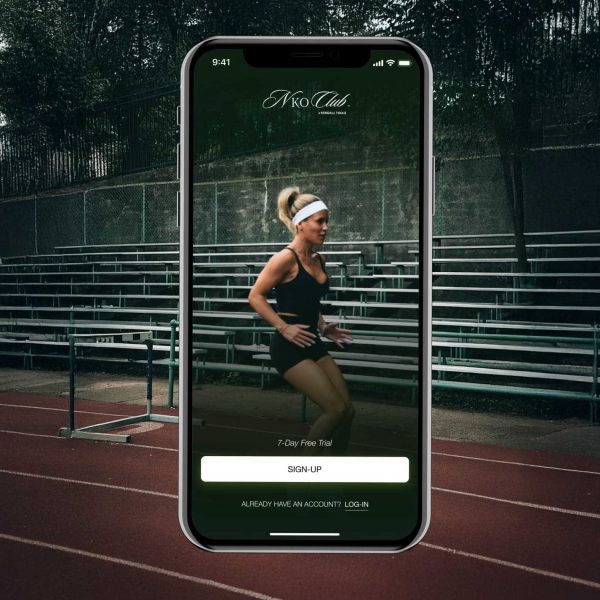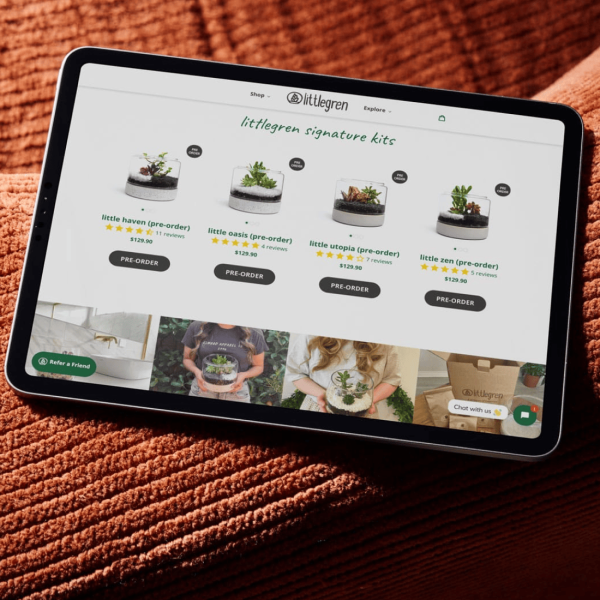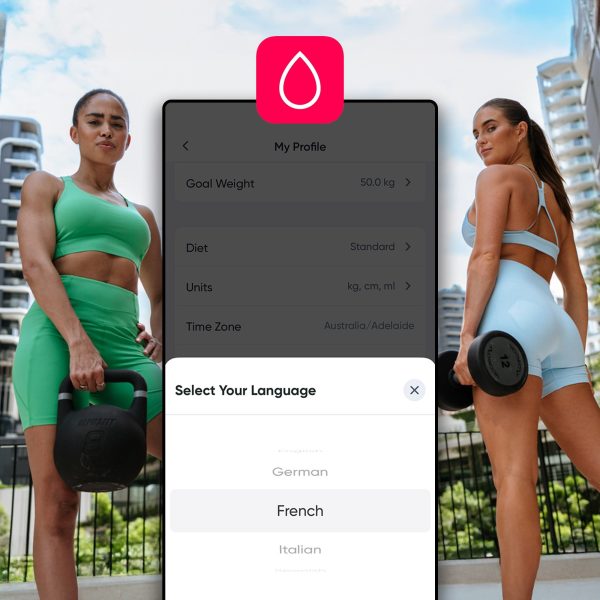App Design & UX/UI Services
Expert app design and UX/UI services from product discovery through visual design and usability testing. We design mobile apps that users love, converting business requirements into intuitive interfaces that drive engagement, retention, and business results. Award-winning design for apps with 4.8-4.9 star ratings and millions of users.
- Apple Best of Developers, Watch App & TV App of the Year design recognition
- Apps designed achieving 4.8-4.9 star average ratings
- User research and discovery workshops
- Wireframing and interactive prototyping
- Visual UI design following platform guidelines
- Usability testing with real users
- Design systems for scalable product development


Mobile App Design That Users Love and Businesses Need
Great app design is invisible. Users do not notice excellent UX - they simply accomplish their goals effortlessly, return regularly, and recommend the app to others. Poor design is immediately obvious - confusion, frustration, abandonment, one-star reviews explaining exactly what went wrong.
We design mobile apps balancing user needs with business objectives. Beautiful interfaces that nobody can use achieve nothing. Functional but ugly interfaces that users avoid achieve nothing. Successful app design requires understanding users deeply (who they are, what they need, where they struggle), designing experiences solving real problems (not imagined ones), following platform conventions users expect (iOS feels like iOS, Android feels like Android), and validating designs with actual users before development begins.
Impact of Great App Design
Our app design process spans product discovery workshops identifying what to build, user research understanding target users and their contexts, information architecture structuring content logically, wireframing exploring layouts without visual polish, interactive prototyping testing flows before code, visual UI design creating polished interfaces, usability testing validating designs with real users, and design systems ensuring consistency as products scale. We design apps for iOS, Android, tablets, wearables, and web - native platform experiences, not one-size-fits-all generic interfaces.
- Higher conversion rates (well-designed onboarding converts 30-50% more users)
- Better retention (intuitive navigation reduces abandonment 25-40%)
- Higher app store ratings (design quality directly correlates with ratings 4.5+ vs 3.5-)
- Lower support costs (clear UX reduces "how do I..." support tickets 40-60%)
- Faster feature adoption (well-designed features get used, poorly-designed features ignored)
- Competitive differentiation (design quality separates winners from also-rans)
- Reduced development rework (fixing design in prototypes costs 10x less than fixing in code)
- Improved user satisfaction (NPS scores 20-30 points higher for well-designed apps)
Why Choose PixelForce for App Design & UX/UI
Award-Winning Mobile App Design
Apple recognised our app design work with Best of Developers, Watch App of the Year, and TV App of the Year awards. Our designed apps consistently achieve 4.8-4.9 star ratings across millions of users. Featured by Apple dozens of times for design excellence. We understand what great mobile app design looks like - not theoretically, but proven through real apps used by millions.
User-Centered Design Process
We design for real users, not assumptions. Discovery workshops identifying user needs and business goals. User interviews understanding pain points and contexts. Persona development defining target users precisely. User journey mapping visualising end-to-end experiences. Task analysis breaking down user goals into steps. Usability testing validating designs before development. Iterative refinement based on user feedback, not designer preferences.
Platform-Native Design Excellence
iOS apps following Apple Human Interface Guidelines - navigation patterns iOS users expect, native iOS components and interactions, proper use of system fonts and colours, gestures and conventions feeling natural on iPhone/iPad. Android apps following Material Design - bottom navigation, floating action buttons, material motion, adaptive layouts. Not generic designs that feel foreign on both platforms - proper native experiences.
Design Systems for Scalable Products
Design systems ensuring consistency as products grow. Component libraries defining reusable UI elements. Colour systems, typography scales, spacing systems, iconography guidelines. Documentation enabling designers and developers to work independently whilst maintaining consistency. Design tokens translating design decisions into code. Version control for design files. Reduces design debt, speeds feature development, ensures consistent user experience.
Accessibility and Inclusive Design
WCAG 2.1 AA compliance minimum for all designs. Sufficient colour contrast for readability. Text sizing supporting Dynamic Type (iOS) and font scaling (Android). Touch targets minimum 44x44pt (iOS) or 48x48dp (Android). VoiceOver and TalkBack screen reader support. Keyboard navigation for complex interfaces. Colour-blind friendly palettes. Motion reduction respecting system preferences. Accessible design isn't optional - it's professional standard and legal requirement in many jurisdictions.
Collaborative Design Process
Regular design reviews with stakeholders preventing surprises. Interactive prototypes clickable by non-designers. Design handoff documentation developers can implement accurately. Figma collaboration enabling real-time feedback. Design QA ensuring implemented design matches specifications. Post-launch design improvements based on analytics and user feedback. We're partners in your product success, not just designers delivering files and disappearing.
Mobile App Design Services
Product Discovery & Strategy
Foundation phase before design begins. Discovery workshops identifying business goals, user needs, competitive landscape, technical constraints, and success metrics. Prevents designing wrong product beautifully.
Discovery Workshop Activities:
- Stakeholder interviews (executives, product managers, developers, support)
- Business objective alignment (revenue goals, user growth targets, KPIs)
- Competitive analysis (what competitors do well, gaps, opportunities)
- User research planning (who to interview, what to learn)
- Technical constraints identification (API limitations, platform requirements)
- Feature prioritisation (must-have vs nice-to-have)
- Success metrics definition (how we'll measure if design succeeds)
Discovery Deliverables:
- Product vision document
- User personas (3-5 primary user types)
- Competitive analysis summary
- Feature prioritisation matrix
- Project scope and requirements
- Design timeline and milestones
User Research & Personas
Understanding target users through research, not assumptions. User interviews, surveys, contextual inquiry, analytics review. Creating personas representing real user types with goals, pain points, contexts, and behaviours.
Research Methods:
- User interviews (15-30 users, 30-60 minutes each)
- Surveys for quantitative data (100+ respondents)
- Contextual inquiry (observing users in natural environment)
- Analytics review (existing product data revealing user behaviour)
- Competitor app reviews (learning from users of competitor apps)
- Support ticket analysis (common user problems and confusion)
User Persona Components:
- Demographics (age, location, occupation, tech proficiency)
- Goals (what they want to accomplish)
- Pain points (current frustrations and problems)
- Context (when/where/how they'll use app)
- Motivations (why they'll use app vs alternatives)
- Quote capturing their mindset
Information Architecture & User Flows
Structuring app content and functionality logically. Information architecture defining navigation hierarchy and content organisation. User flows mapping paths users take to accomplish goals. Foundation for wireframing and design.
Information Architecture Activities:
- Content inventory (listing all content and features)
- Card sorting (understanding how users categorise content)
- Navigation structure definition (tabs, menus, hierarchy)
- Screen map (list of all screens and their relationships)
- Navigation flow diagrams
User Flow Creation:
- Entry points (how users arrive - onboarding, deep link, push notification)
- Decision points (where users make choices)
- Happy path (ideal scenario when everything goes right)
- Error states (what happens when things go wrong)
- Exit points (how users leave flow - success, abandonment)
Wireframing & Low-Fidelity Prototyping
Exploring layouts and interactions without visual polish. Low-fidelity wireframes quickly testing structural ideas. Focus on content hierarchy, navigation, and core interactions before spending time on visual design.
Wireframing Process:
- Sketch explorations (paper or whiteboard rapid ideation)
- Digital wireframes (Figma, low-detail layouts)
- Content hierarchy (most important elements prominent)
- Navigation patterns (tabs, lists, modals, gestures)
- Interactive elements (buttons, inputs, selectors)
- Responsive layouts (phone, tablet, landscape)
Wireframe Benefits:
- Fast iteration (change structure without redoing visual design)
- Focus on functionality (stakeholders focus on "does this work" not "do I like blue")
- Early feedback (catch structural problems before visual design)
- Clear communication (developers understand structure from wireframes)
- Cost-effective (wireframe changes cost hours, visual design changes cost days)
High-Fidelity UI Design
Polished visual interface design bringing wireframes to life. Colour, typography, imagery, iconography, motion. Creating beautiful, on-brand interfaces following platform guidelines whilst expressing your brand identity.
Visual Design Elements:
- Colour systems (primary, secondary, semantic colours, light/dark modes)
- Typography (font families, scales, weights, line heights)
- Iconography (custom icons or icon library, consistent style)
- Imagery (photography style, illustration style, image treatments)
- Spacing systems (consistent margins, padding, gutters)
- Elevation and shadows (depth and hierarchy)
- Motion design (transitions, animations, micro-interactions)
- Component states (default, hover, active, disabled, loading, error)
Platform-Specific Design:
- iOS Design: SF Pro font, tab bar navigation, navigation bar, system icons, modal presentations, swipe gestures, haptic feedback
- Android Design: Material Design 3, bottom navigation, floating action button, material motion, adaptive icons, navigation drawer
- Design Adaptation: Single visual language adapted to platform conventions, not identical design copy-pasted across platforms
Interactive Prototyping
Clickable prototypes simulating app functionality before development. Test flows, interactions, and animations. Validate design decisions with stakeholders and users. Catch problems when fixing them costs minutes, not months.
Prototype Capabilities:
- Clickable screens (navigate through full user flows)
- Realistic interactions (taps, swipes, scrolling)
- Animated transitions (screen changes, micro-interactions)
- Form inputs (text entry, selections, validation)
- Conditional logic (different paths based on user choices)
- Mobile preview (test on actual phones/tablets)
- Shareable links (stakeholders test independently)
Interactive Prototype Benefits:
- Validate flows before development (catch logic errors early)
- User testing with realistic interactions (better feedback than static screens)
- Stakeholder alignment (everyone sees working experience, not imagining it)
- Developer communication (demonstrates intended interactions clearly)
- Faster approvals (interactive is more convincing than static)
- Reduced development rework (fixing prototype costs hours, fixing code costs weeks)
Usability Testing
Testing designs with real target users before development begins. Observing users attempting tasks, identifying confusion points, gathering feedback, iterating designs. Validating assumptions, discovering problems, ensuring designs work for actual humans.
Usability Testing Process:
- Participant recruitment (5-8 users per testing round, matching target personas)
- Task scenarios (realistic goals users attempt to accomplish)
- Think-aloud protocol (users narrate thoughts whilst using prototype)
- Observation and notes (documenting confusion, errors, feedback)
- Post-task questions (perception, satisfaction, suggestions)
- Analysis and prioritisation (which issues to fix first)
- Design iteration (refining designs based on findings)
- Re-testing if needed (validating fixes work)
Common Usability Findings:
- Navigation confusion (users cannot find features)
- Unclear labels (terminology doesn't match mental models)
- Missed interactive elements (users don't realise something is tappable)
- Form friction (too many fields, unclear requirements, poor validation)
- Information overload (too much on screen, unsure where to focus)
- Unexpected behaviour (something works differently than users expect)
Testing reveals these problems when fixing costs hours. Post-launch fixes cost months and damage reputation.
Design Systems & Component Libraries
Scalable design infrastructure for growing products. Reusable components, consistent patterns, documented guidelines. Enables designers and developers to work faster whilst maintaining consistency. Critical for products with multiple features or teams.
Design System Components:
- Foundation: Colour systems, typography scales, spacing systems, grid systems, iconography
- Components: Buttons, inputs, cards, lists, modals, navigation, tabs, alerts, tooltips, loaders
- Patterns: Forms, search, filtering, empty states, error states, loading states, success confirmations
- Documentation: When to use each component, variations, do's and don'ts, accessibility requirements
- Code: Design tokens, component code, implementation examples
Design System Benefits:
- Faster design and development (reuse components rather than recreating)
- Consistent user experience (same patterns throughout app)
- Easier maintenance (update component once, changes everywhere)
- Better collaboration (designers and developers speak same language)
- Scalable growth (new features use existing components)
- Onboarding efficiency (new team members learn system quickly)
Design Handoff & Developer Collaboration
Ensuring developers can implement designs accurately and efficiently. Design specifications, asset preparation, component documentation, design QA. Bridging design and development preventing "that's not what I designed" frustrations.
Design Handoff Deliverables:
- Design specifications (measurements, spacing, colours, fonts)
- Asset exports (icons, images, logos at correct resolutions)
- Component documentation (variations, states, behaviour)
- Interaction specifications (animations, transitions, gestures)
- Accessibility requirements (contrast, text sizing, screen reader labels)
- Edge case documentation (empty states, error states, loading states)
- Platform-specific notes (iOS vs Android differences)
Developer Collaboration:
- Figma inspect mode (developers extract specifications directly)
- Design review sessions (walk developers through designs)
- Implementation Q&A (answering developer questions during build)
- Design QA (reviewing implemented design in development builds)
- Refinement iterations (polishing details during development)
- Launch preparation (final design review before release)
Post-Launch Design Optimisation
Design doesn't stop at launch. Analytics review, user feedback analysis, A/B testing, iterative improvements. Optimising conversion funnels, reducing friction points, improving engagement based on real usage data.
Post-Launch Design Activities:
- Analytics review (where users struggle, where they abandon, what they use most)
- Heatmaps and session recordings (observing actual user behaviour)
- App store review analysis (design complaints from users)
- Support ticket analysis (repeated confusion points)
- A/B testing (comparing design variations to measure impact)
- Funnel optimisation (improving conversion at each step)
- Feature adoption (ensuring new features get discovered and used)
Common Optimisation Improvements:
- Onboarding refinement (increasing completion from 60% to 85%)
- Navigation simplification (reducing taps to key features)
- Form optimisation (reducing fields, improving validation, increasing completion)
- Feature discovery (making hidden features more visible)
- Error prevention (better defaults, clearer requirements, inline validation)
- Performance improvements (reducing perceived wait times through better loading states)


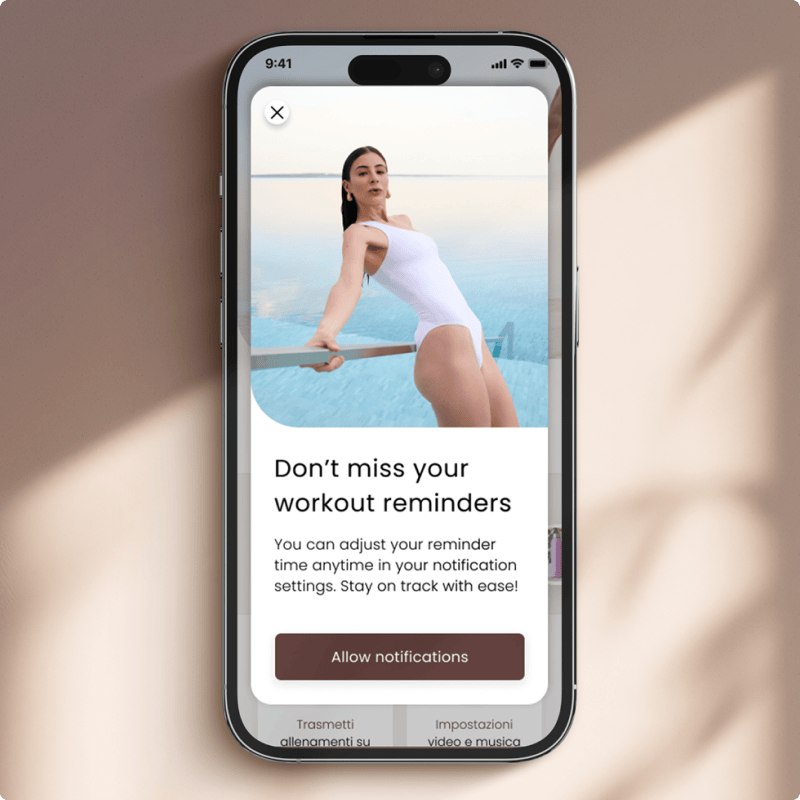
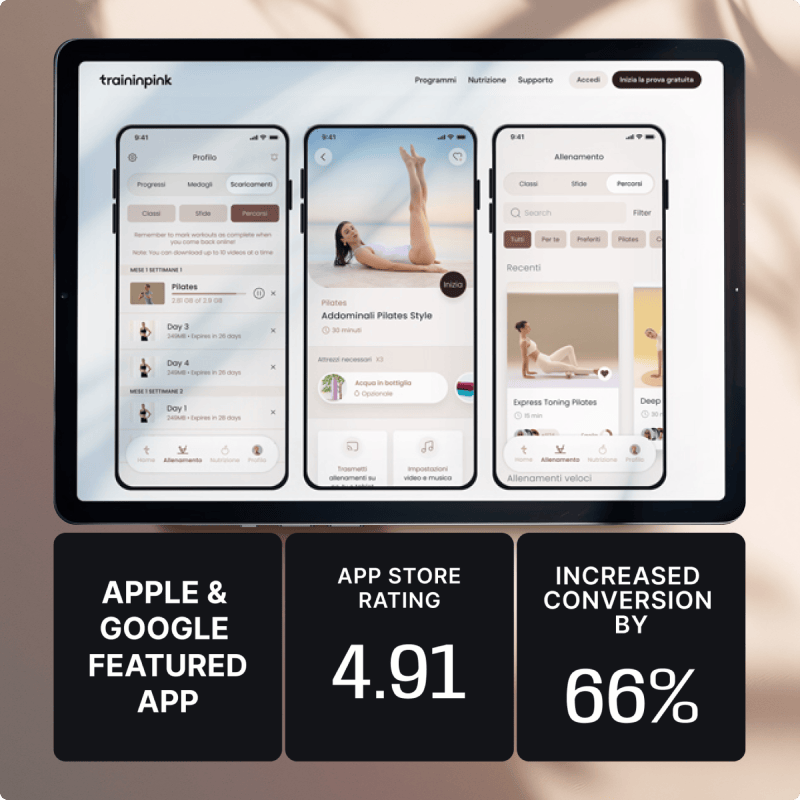
Mobile App Design Process
Discovery & Research (Weeks 1-2)
- Discovery workshop with stakeholders
- Business objectives and success metrics
- Competitive analysis
- User research planning
- User interviews (15-30 participants)
- User persona creation (3-5 primary personas)
- Feature prioritisation
- Project scope and design timeline
Information Architecture & User Flows (Weeks 3-4)
- Content inventory and organisation
- Navigation structure definition
- Screen mapping
- User flow diagrams (happy paths and error states)
- Interaction patterns identification
- Platform conventions research (iOS/Android)
- IA review with stakeholders
Wireframing (Weeks 5-6)
- Low-fidelity wireframes (all key screens)
- Content hierarchy and layout structure
- Navigation patterns
- Interactive element placement
- Responsive layouts (phone, tablet, landscape)
- Wireframe review and iteration
- Stakeholder alignment on structure
Visual UI Design (Weeks 7-10)
- Visual design direction exploration (2-3 concepts)
- Colour system definition
- Typography selection and scales
- Iconography design or selection
- Component design (buttons, inputs, cards, etc.)
- High-fidelity screen designs (all key screens)
- Light and dark mode designs
- Platform-specific adaptations (iOS and Android)
Interactive Prototyping (Weeks 11-12)
- Clickable prototype creation (Figma)
- Core user flows implemented
- Interaction and transition design
- Micro-interaction animations
- Mobile preview testing
- Stakeholder walkthrough
- Prototype refinement based on feedback
Usability Testing (Weeks 13-14)
- Participant recruitment (5-8 target users)
- Task scenario development
- Moderated usability testing sessions
- Observation and documentation
- Analysis of findings
- Design iteration based on findings
- Re-testing critical flows if needed
Design System & Handoff (Weeks 15-16)
- Design system documentation
- Component library organisation
- Design specifications for developers
- Asset preparation and export
- Interaction specifications
- Accessibility requirements documentation
- Developer handoff meeting
- Design QA during development