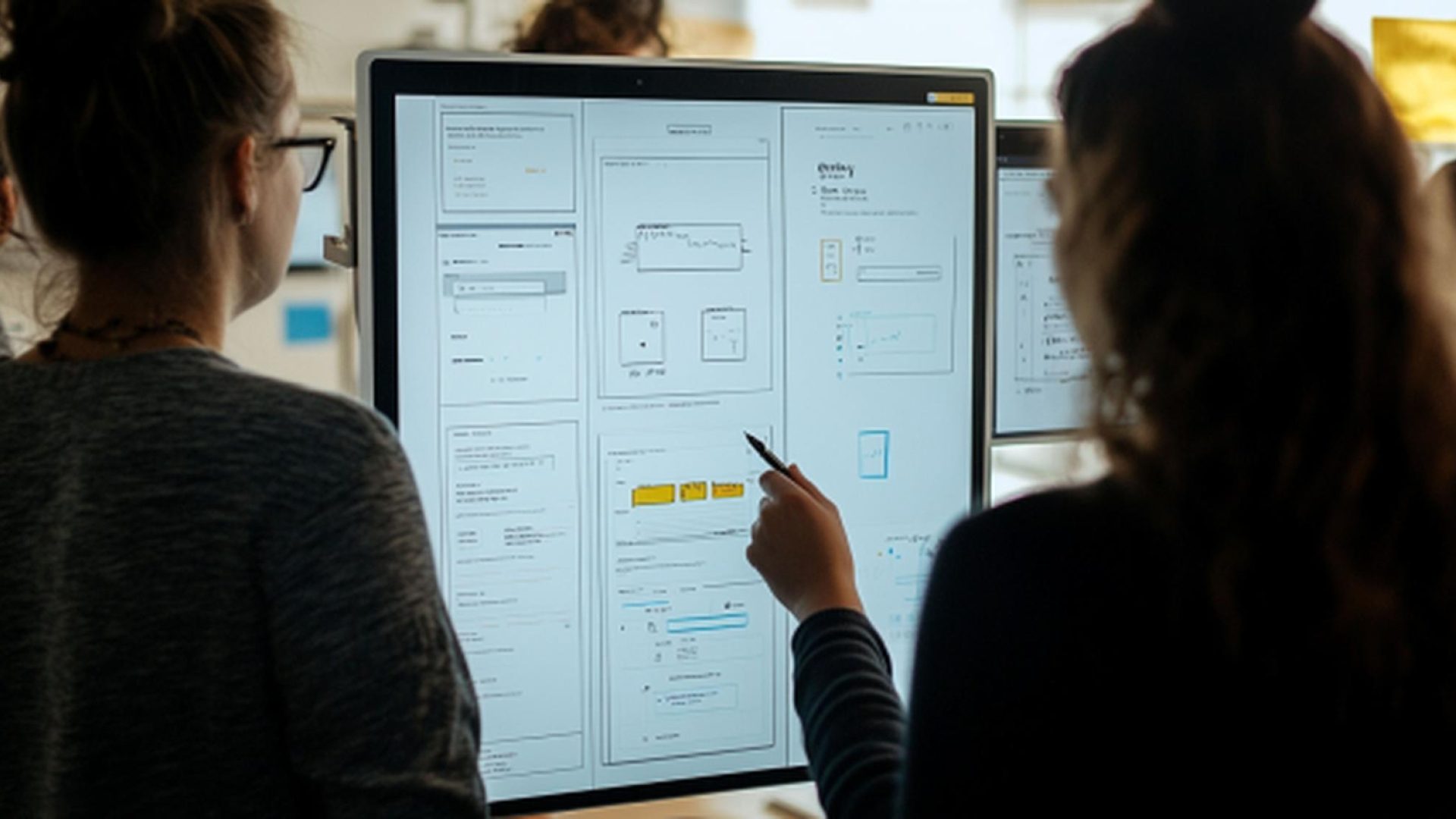In today's competitive online landscape, creating user-friendly experiences is more important than ever. A well-designed web application can help your business grow and thrive by captivating users and fostering customer loyalty.
In this blog post, we'll discuss the various aspects of web application design that contribute to creating user-friendly and engaging design.
Understanding Your Target Audience
Conducting user research is an essential step in understanding your target audience, as it provides valuable insights into their preferences, behaviour, and expectations. By utilising methods such as surveys, interviews, and focus groups, you can gather crucial information that helps you identify user needs and pain points. This, in turn, informs the design and functionality of your web application, ensuring it resonates with your target audience.
Accessibility is another crucial aspect to consider when understanding your target audience. Creating an inclusive web application design means ensuring that all users, including those with disabilities, can easily access and interact with your content. This may involve implementing features such as keyboard navigation, screen reader compatibility, and adjustable text size. By prioritising accessibility, you not only cater to a diverse user base but also demonstrate your commitment to providing an inclusive and user-friendly experience for all.
User-Centered Design Principles
User-centered design principles emphasise the needs and preferences of the end-user to ensure that the web application is easy to use, visually appealing, and engaging. To achieve this, it is important to consider several key aspects when designing your web application:
- Simplified Navigation
Organising your web application's content in a clear, logical, and intuitive manner helps users easily find what they're looking for. Implementing features such as breadcrumbs, search functionality, and well-structured menus contribute to a smooth navigation experience.
- Efficient Layout
A well-structured layout helps users quickly locate and access relevant information. Using grid systems, proper alignment, and a balance between whitespace and content enables users to effectively scan and process the content on your web application.
- Focus on Usability
Usability encompasses how easily users can interact with your web application and achieve their goals. This involves ensuring that elements such as buttons, forms, and links are clearly visible, easy to use, and responsive to various devices and screen sizes.
- Consistent Brand Identity and Design Elements
Integrating your brand identity into your web application helps create a sense of familiarity and trust with users. Incorporating consistent typography, colour schemes, and other design elements contributes to a cohesive and visually appealing user experience.
By following user-centered design principles, you can create a web application that caters to the needs and preferences of your target audience, ultimately providing a seamless and enjoyable experience.
Creating Engaging User Experiences
Creating engaging user experiences necessitates a deep understanding of human-computer interaction and user behaviour. To achieve this, consider the following approaches when designing your web application:
- Incorporate Relevant Information and Content:
Tailor your content to appeal to your target audience by providing information that is valuable, informative, and relevant to their needs. This helps keep users engaged and encourages them to explore your web application further.
- Leverage Visual Elements:
Utilise visual elements such as images, icons, and animations to create an aesthetically pleasing and immersive experience for users. This not only helps to capture their attention but also enhances their understanding of your content.
- Encourage Interaction:
Encourage user interaction by implementing interactive elements such as polls, quizzes, or forums. These features not only provide value to users but also foster a sense of community and engagement with your web application.
- Iterate Based on User Feedback:
Be prepared to make adjustments to your web application design based on user feedback. Conduct usability testing, gather user feedback through surveys or reviews, and analyse user behaviour with analytics tools. This continuous improvement process allows you to refine your web application, addressing any shortcomings and creating an even more engaging user experience.
By focusing on these aspects, you can craft a web application that not only meets the needs of your target audience but also keeps them engaged and invested in your content.
Usability Testing and Analytics
Usability testing and user testing are crucial in pinpointing areas of your web application that may require enhancement. By conducting these tests, you can identify potential pain points or bottlenecks that may hinder user satisfaction. Incorporating analytics tools in your evaluation process can significantly benefit your design optimisation efforts:
- Track User Engagement:
Analytics tools enable you to monitor how users interact with your web application, such as the time spent on specific pages, click-through rates, and the most frequently accessed features. By analysing this data, you can identify which aspects of your web application are performing well and which areas require improvement.
- Monitor Key Performance Indicators (KPIs):
Define KPIs that are relevant to your web application's goals, such as conversion rates, bounce rates, or user retention. Regularly tracking these metrics helps you assess your application's overall performance and identify trends or patterns that may impact user satisfaction.
- Identify Usability Issues:
Usability testing can uncover issues that may not be immediately apparent through analytics data. By observing how real users interact with your web application, you can gain valuable insights into potential stumbling blocks and areas that may require redesign or modification.
- Make Data-Informed Decisions:
Combine the insights gained from usability testing and analytics to make data-informed decisions about your web application design. This evidence-based approach helps ensure that your design choices are backed by real-world user experiences and data, leading to a more optimized and user-friendly web application.
By incorporating usability testing and analytics into your design process, you can create a web application that is not only visually appealing but also provides an exceptional user experience that aligns with your target audience's needs and preferences.
Ensuring Mobile Device Compatibility
Responsive web application design ensures that your application is compatible with various devices and screen sizes. This is crucial as more and more users access web applications through mobile devices. Optimise your web app for touch interactions and mobile user habits to provide a seamless experience for all users.
Building a Strong Development Team
Collaboration between designers and developers is essential to creating user-friendly and engaging web applications. Consistent design and functionality across your web application, as well as regular communication and updates throughout the development process, contribute to a successful final product.
Conclusion
Creating user-friendly and engaging experience through web application design is vital for businesses looking to grow and thrive in a competitive market. By understanding your target audience, applying user-centered design principles, and focusing on usability and engagement, you can create a web application that captivates users and fosters customer loyalty.
If you're looking for a web application design partner that can help you create user-friendly and engaging experiences, consider PixelForce. Reach out to them at contact@pixelforce.com or call Australia: 08 7006 3226, International: +61 8 7006 3226, and take your web application to the next level.